Common WordPress and PHP Errors and Their Solutions

WordPress is one of the most common applications to be used when it comes to webpage designing. These days’ bloggers and business enterprises are using this particular application in order to make their presence felt over the internet. There are various reasons which have made WordPress so popular. It is easy to use and have a very simple mechanism. When it comes to designing customized websites, WordPress is the ideal solution. Besides, what makes is so popular is the fact that it can be used by anyone who don’t have any ideas on the technicalities of web page development.
Besides, WordPress, there is another application which is being widely used when it comes to web page development, that is PHP.
PHP is a scripting language which is used at the server end. PHP is also used as general programming language. PHP, which is also known as Hypertext Processor, allows the users to have enhanced control over HTML which makes a web page. There are many functions which PHP allows like login functions, DIV tables, graphical displays and others.
Both WordPress and PHP are the two most common applications which are being used for web page development. However, these two applications are not entirely devoid of errors.
In the following section of this article, you will be offered an insight into some of the common WordPress error, and also, some of the common PHP errors will be discussed
A couple of WordPress Errors and their Solutions:
Here are a couple of WordPress Errors, which are very common
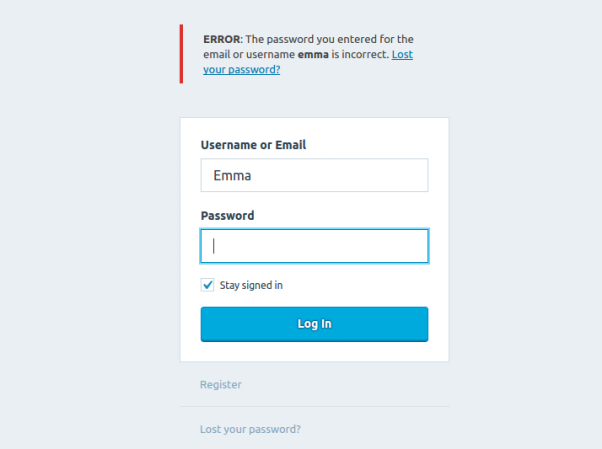
- Admin Password Lost: This is a very common problem where you have lost your WordPress admin password and not being able to set a new password using your email id.In this type of situation you need to follow the following steps:
- Login to cPanel and then click on “phpMyAdmin”, which can be found
- under under “Databases”.
- Select the “WordPress” database
- Go to “wp_users” and then click on “browse”
- Look out for your user name and then click on edit
- You can reset your password by keying in a new value in user_pass
- Admin Dashboard in WordPress is not being displayed properly: This is a very common issue where the WordPress admin dashboard is being displayed without CSS where all the links are not being arranged properly.

Here is the solution to this problem:
Check if you are using a firewall or a proxy connection. The CSS tolls can get blocked by either your firewall or proxy, which means that the CSS tools will not be displayed properly. Clear the cookies and cache from your firewall and proxy and then refresh the page.
- WordPress Admin and Blog are Displaying a Blank Page: Usually this type of error occurs after installing the WordPress themes or running an upgrade. The entire blog would be displayed as blank so would be the admin login page of the WordPress. There is no way the dashboard can be accessed.
- This problem can be solves using the following steps:
- Via FTP you need to navigate to the wp-contents/themes directory
- The current theme folder which is installed needs to be renamed
- Login to wp-admin in Word Press
- Check if the theme installed is compatible with the Word Press version you are using
- Check if there are non executable coding in the themes which you are using
PHP Errors and their Solutions:
PHP is another very common language which is not only used for website development but also as a general programming language. However, there could be numerous errors you might encounter while working with PHP. In this section you will be offered a couple of tips on PHP Error Handling.
- Assigning a variable a value when you want to test for truth: For instance, in the below mentioned code, the coder wishes to test that $i= 5, but instead, he assigns value 5 to $i and when the expression evaluates to non zero the “if” statement’s body get executed
- Wrong Code: if ($i = 5)
// do something
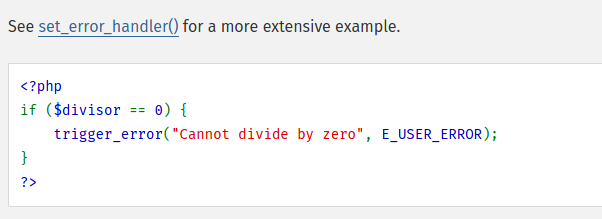
- Correct Code: if ($i == 5)
// do something
- Wrong Code: if ($i = 5)
- Dividing by Zero: It doesn’t make any sense if you divide a number by zero, and PHP would always let you know whenever you try and do it. Therefore, it is always important to check that zero is not being used as a divisor prior performing the division operations.
Both WordPress and PHP have their own benefits and usage. However, each of them has certain issues which can cause a lot of problems. The good news is that there are ways to fix these issues in order to make sure that both of these apps run perfectly.
Author Bio:
Jason is a WordPress expert, associated with WordSuccor Ltd. and has a lot of experience in providing WordPress Development Solutions to global clients. He has delivered numerous range of quality products related to this. He has a strong passion for writing useful insights about WordPress tips and tricks.











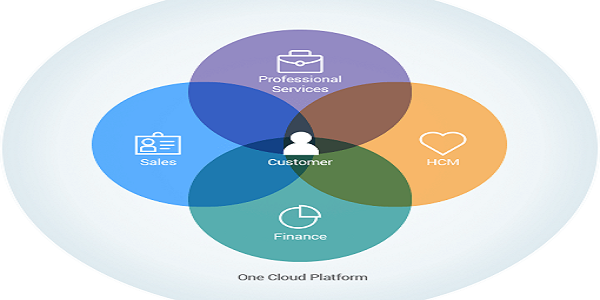



Enhance The Capabilities Of Your Business With Salesforce Professional Services
Why Your Business Must Invest In Responsive Website Design?
Enhance The Capabilities Of Your Business With Salesforce Professional Services