5 Tips : How To Use jQuery With WordPress

A large number of people are looking to hire WordPress developer as the CMS is one of the most easy to use platforms available for web development which can be employed for the creation of all types of interfaces. jQuery, on the other hand is one of the most widely used JavaScript libraries which has made tasks which required numerous lines of code, to be accomplished by methods which involve calling them by using as little as single code line. Most professionals still have some doubts while using the script and some tips which will be helpful for people using jQuery with WordPress are being presented here.
1. Loading jQuery In The Footer Of The Website
Anyone conversant with jQuery would know that it gets inserted in the head of the HTML page by default. JavaScript should always be loaded in the footer of the web page as it helps in improving the loading time of the page in question. Moreover, when wp_enqeue_script() is used (which lists the jQuery as a dependency) for loading the JavaScript, with the $in_footer being set to false, WordPress will put the jQuery automatically in the header of the web page. A user wishing to add jQuery to the footer of a page will have to use the $in_footer parameter for wp_enqueue_script() function. Take a look at the standard format of jQuery :
<Script>
$(‘#foo’)…
<Script>
WordPress contains other libraries also and therefore to negate chances of any code conflict, jQuery has to be included in the following manner :
<Script>
JQuery (‘#foo’)…
<Script>
2. Using WP_ENQUEUE_SCRIPT () For The Purpose
The traditional method of incorporating jQuery with a HTML page is to use a script tag for the purpose but when the developer is using jQuery with WordPress, this method must be avoided. In case, script tags are used for the inclusion, then there is a strong possibility of problems arising which will prove detrimental to the whole project. When wp_enqueue_script and wp_enqueue_style functions are used, they tell WordPress when and where to load a file and what are the dependencies of the file, and reduces chances of conflicts with other themes and plugins. While adding the script to the theme of the website, the code must be added to the functions.php file of the theme and the same process will be used for adding the code to a plugin’s file.
3. Add jQuery As A Dependency In The Website
WordPress is designed to automatically handle the placement and order of all the script tags by simply passing several dependencies for the $deps parameter. For this reason, jQuery must be added as a dependency in the website, as not doing so will lead to problems like for instance in a case where there is a JavaScript file present in the theme of the website and the code is not modified. With correct coding, jQuery will be loaded in the web page’s footer from the Google Ajax Library and will also include the theme.js file. $deps allows the website to have more than one dependencies and helps in managing all the scripts present on it.
4. Following Appropriate jQuery Conventions During The Process
This is one of the most vital tips for any developer as not following the correct and appropriate jQuery conventions in the process will lead to problems. A common error that is committed by most programmers is not using the $ variable properly. The jQuery version included in the core WordPress program has the jQuery.noConflict(); function which gives the control of the $ variable to the library in which it was first implemented. When a user is trying to load a totally different version of jQuery then the function has to be manually called from one of the JS files.
5. Linking Of The jQuery Scripts With The Website
Once the proper jQuery code has been composed, the process of enqueueing or linking the jQuery code to the website must be done. The process is similar to how it is done in HTML websites which use the element for adding scripts, but some special functions are also needed for managing all the dependencies, when linking the scripts with a WordPress website.
Conclusion
The open source CMS and the JavaScript library are both extremely convenient tools for developers and the tips mentioned here for people using jQuery with WordPress will be helpful in using both the tools even more productively.
About Author:
Brandon Graves is a WordPress designer work at HireWPGeeks in the USA. He handles the projects for converting html to wordpress. He keeps writing about the latest tips and tricks for online marketing and WordPress web design services. Follow him on Facebook for instant updates.


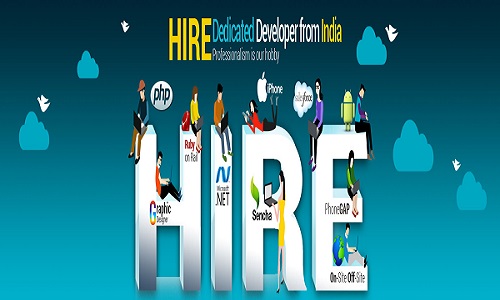









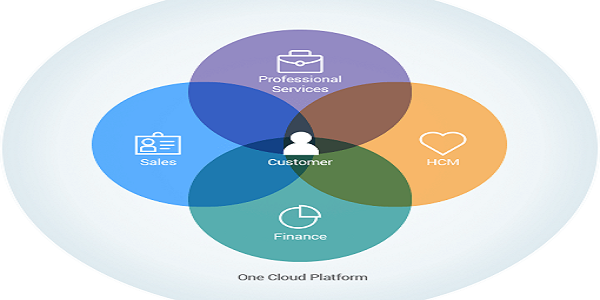



Enhance The Capabilities Of Your Business With Salesforce Professional Services
Why Your Business Must Invest In Responsive Website Design?
Enhance The Capabilities Of Your Business With Salesforce Professional Services